How to set your NAT to Open/Type 2 - PS3 - Possible Online Issue Fix for any game
Page 1 of 1
 How to set your NAT to Open/Type 2 - PS3 - Possible Online Issue Fix for any game
How to set your NAT to Open/Type 2 - PS3 - Possible Online Issue Fix for any game
Found this info on another website no credit to me.
How to set your NAT to Open/Type 2 - PS3 - Possible Online Issue Fix
* This guide May or May Not resolve some of the online issues that have been reported by the community, whilst playing NTG 2011, and is meant only as a possible solution. If this solution does improve your online experience please report your findings here.
We're receiving reports from members of the community saying that the reason that some players are experiencing more online issues than others, whilst playing NASCAR The Game 2011, is because the players that are experiencing more issues don't have the NAT (Network Address Translation) on their console set to Type 2 (Playstation 3)
* From now on when describing NAT types the following standard will be used PS3 i.e. Type 2
Indications of a Strict/Type 3 or Moderate/Type 1 NAT are, while playing online games you are unable to join certain lobbies/friends or the in-game voice comms don't work correctly. Having a Strict/Type 3 or Moderate/Type 1 NAT can also cause others issues while playing online games, similar to those being reported by the NTG 2011 community.
There are 3 methods to opening the NAT on your console:
1. If your router supports Pre-Configured online gaming port settings (many newer routers support this feature) you can select the Xbox Live/Playstation Network Pre-Configured setting and assign it to your console. (consult router manual for guidance)
2. If your router supports DMZ (consult router manual for details) you have the option to place your consoles IP address in the DMZ. What this does is opens all network ports to your console's IP which should then in turn set your NAT to Open/Type 2
For this method to work you will need to have your console assigned the same internal network IP address (Static IP) which can be done either in the routers control panel or from within the console itself (Manually Enter IP). You can find guides on how to setup a Static IP for PS3 below.
Disclaimer: DO NOT PUT YOUR PC OR MAC'S IP ADDRESS IN THE DMZ UNDER ANY CIRCUMSTANCES.
3. You can manually open the ports required for online gaming on Playstation 3 (consult router manual for guidance or the guides below). As with method 2 you will need to assign your console an internal network static IP address. You can find guides on how to setup a Static IP for PS3 below.
Network ports used by Playstation Network
* Port 3478 (UDP)
* Port 3479 (UDP)
* Port 3658 (UDP)
* Port 10070 (UDP)
* Port 50000 (UDP)
* Port Range 6000 - 7000 (UDP)
* Port 80 (TCP)
* Port 443 (TCP)
* Port 5223 (TCP)
* Port Range 10070 - 10080 (TCP)
You can find information and guides on how to setup a Static IP and set your NAT to Open/Type 2 in the links below:
Setting a Static IP Address on the Playstation 3 - PortForward.com
Port Forwarding Router Guides for PlayStation Network - PortForward.com
To discover the IP address and Subnet Mask of your Router (Default Gateway).
1. Click the Windows button and in the the search box type 'cmd' and press 'Enter' this will bring up the DOS window.
2. Type 'ipconfig' and press 'Enter'.
You are looking for the section that has details similar to those below.
Subnet Mask .............: 255.255.255.0
Default Gateway ........: 192.168.0.1 (example)
The number you get returned for Default Gateway is the IP Address of your Router.
When setting a Static IP for your console it's best to choose a number a few up or down from the Default Gateway i.e. if your Default Gateway is 192.168.0.1 give the console the Static IP address 192.168.0.10. If it's 192.168.0.255 choose 192.168.0.245
For the last number in the IP address you can choose any number between 1 - 255. But if your Router (Default Gateway) is using 1 or 255 don't choose those numbers choose a number around 10 away from that number, as in the example above.
Make sure that you don't give your console the same IP as your Router (Default Gateway) or it won't work.
My speed test results and reason I usually host the rooms online
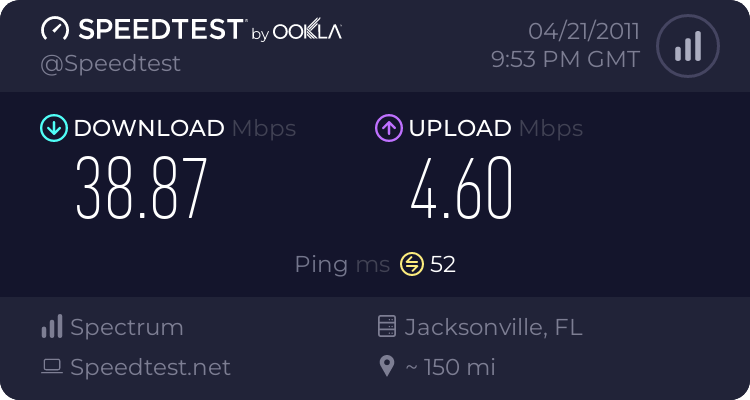
How to set your NAT to Open/Type 2 - PS3 - Possible Online Issue Fix
* This guide May or May Not resolve some of the online issues that have been reported by the community, whilst playing NTG 2011, and is meant only as a possible solution. If this solution does improve your online experience please report your findings here.
We're receiving reports from members of the community saying that the reason that some players are experiencing more online issues than others, whilst playing NASCAR The Game 2011, is because the players that are experiencing more issues don't have the NAT (Network Address Translation) on their console set to Type 2 (Playstation 3)
* From now on when describing NAT types the following standard will be used PS3 i.e. Type 2
Indications of a Strict/Type 3 or Moderate/Type 1 NAT are, while playing online games you are unable to join certain lobbies/friends or the in-game voice comms don't work correctly. Having a Strict/Type 3 or Moderate/Type 1 NAT can also cause others issues while playing online games, similar to those being reported by the NTG 2011 community.
There are 3 methods to opening the NAT on your console:
1. If your router supports Pre-Configured online gaming port settings (many newer routers support this feature) you can select the Xbox Live/Playstation Network Pre-Configured setting and assign it to your console. (consult router manual for guidance)
2. If your router supports DMZ (consult router manual for details) you have the option to place your consoles IP address in the DMZ. What this does is opens all network ports to your console's IP which should then in turn set your NAT to Open/Type 2
For this method to work you will need to have your console assigned the same internal network IP address (Static IP) which can be done either in the routers control panel or from within the console itself (Manually Enter IP). You can find guides on how to setup a Static IP for PS3 below.
Disclaimer: DO NOT PUT YOUR PC OR MAC'S IP ADDRESS IN THE DMZ UNDER ANY CIRCUMSTANCES.
3. You can manually open the ports required for online gaming on Playstation 3 (consult router manual for guidance or the guides below). As with method 2 you will need to assign your console an internal network static IP address. You can find guides on how to setup a Static IP for PS3 below.
Network ports used by Playstation Network
* Port 3478 (UDP)
* Port 3479 (UDP)
* Port 3658 (UDP)
* Port 10070 (UDP)
* Port 50000 (UDP)
* Port Range 6000 - 7000 (UDP)
* Port 80 (TCP)
* Port 443 (TCP)
* Port 5223 (TCP)
* Port Range 10070 - 10080 (TCP)
You can find information and guides on how to setup a Static IP and set your NAT to Open/Type 2 in the links below:
Setting a Static IP Address on the Playstation 3 - PortForward.com
Port Forwarding Router Guides for PlayStation Network - PortForward.com
To discover the IP address and Subnet Mask of your Router (Default Gateway).
1. Click the Windows button and in the the search box type 'cmd' and press 'Enter' this will bring up the DOS window.
2. Type 'ipconfig' and press 'Enter'.
You are looking for the section that has details similar to those below.
Subnet Mask .............: 255.255.255.0
Default Gateway ........: 192.168.0.1 (example)
The number you get returned for Default Gateway is the IP Address of your Router.
When setting a Static IP for your console it's best to choose a number a few up or down from the Default Gateway i.e. if your Default Gateway is 192.168.0.1 give the console the Static IP address 192.168.0.10. If it's 192.168.0.255 choose 192.168.0.245
For the last number in the IP address you can choose any number between 1 - 255. But if your Router (Default Gateway) is using 1 or 255 don't choose those numbers choose a number around 10 away from that number, as in the example above.
Make sure that you don't give your console the same IP as your Router (Default Gateway) or it won't work.
My speed test results and reason I usually host the rooms online
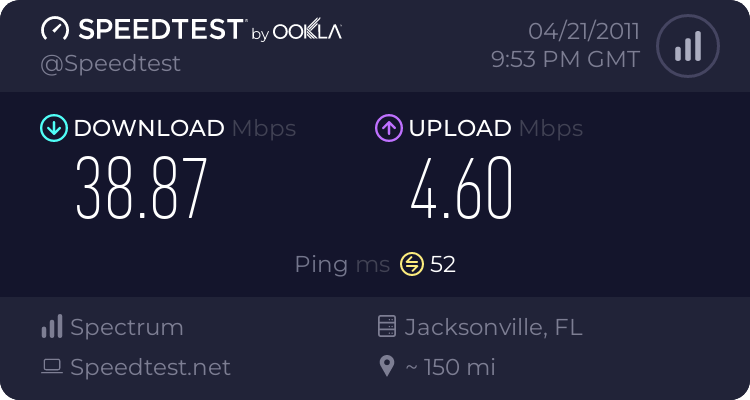
 Similar topics
Similar topics» Who wants to run NTG online and do some racing?
» nascar the game 2011
» Nascar the game setups
» awsome game but sick of the glitches
» iRacing.com VS NASCAR the Game 2011
» nascar the game 2011
» Nascar the game setups
» awsome game but sick of the glitches
» iRacing.com VS NASCAR the Game 2011
Page 1 of 1
Permissions in this forum:
You cannot reply to topics in this forum|
|
|

 Home
Home